We live in a time when we’re surrounded by information—notes, tasks, ideas, and data.
It’s easy to feel overwhelmed and not know how to organize data for efficiency.
When you can’t find what you need quickly, it can slow you down and add stress.

That’s why organizing your data is so important.
Everyone has their own way of doing things—some prefer writing it down, while others like using digital tools or apps.
Whether you’re a student, professional, or just trying to stay organized, the right system can save you time and help you focus on what matters.
In this article, we’ll introduce 9 popular methods for organizing data efficiently.
Each system has its strengths, and we’ll explain them in simple terms, along with apps to help you get started.
Whether you’re new to organizing or seeking a better approach, there’s something here for everyone.
1 PARA Method
Brief Explanation: Organizes data into four categories for simplified access and management.:- Projects
- Areas
- Resources
- Archives
Popular Software Tools:
Notion: Perfect for creating structured databases and lists. Evernote: Excellent for categorizing notes and resources. Dropbox/Google Drive: Useful for file management within PARA categories.2. GTD (Getting Things Done)
Brief Explanation: A task management system that focuses on capturing, clarifying, organizing, reviewing, and engaging with tasks.
Popular Software Tools:
Todoist: Great for setting up GTD workflows.
OmniFocus: Powerful GTD tool for Mac users.
Microsoft Outlook: Integrates task and email management for GTD.
3. Zettelkasten
Brief Explanation: A note-taking method that builds a web of interconnected ideas for deeper learning and creativity.
Popular Software Tools:
Obsidian: Popular for its linking features and Markdown-based note-taking.
Roam Research: Ideal for linking ideas and building a personal knowledge base.
The Archive: Simple and effective for Zettelkasten-style note-taking.
4. Bullet Journal
Brief Explanation: A customizable, analog system for rapid logging of tasks, events, and notes in a notebook.Popular Software Tools:
GoodNotes: For those who want to replicate Bullet Journaling digitally. OneNote: Flexible for both free-form note-taking and structured journaling. Notion: Can be customized for digital Bullet Journaling.5. Eisenhower Matrix
Brief Explanation: A prioritization framework that categorizes tasks based on urgency and importance.
Popular Software Tools:
Trello: Use boards and lists to categorize tasks by priority.
ClickUp: Offers Eisenhower Matrix templates for task management.
6. Kanban Method
Brief Explanation: A visual project management system where tasks move through columns like “To Do,” “In Progress,” and “Done.”Popular Software Tools:
Trello: Widely used for Kanban boards with a drag-and-drop interface. Asana: Provides visual task management using Kanban boards. Jira: A powerful tool for teams, especially in software development.7. Second Brain with Notion
Brief Explanation: A system where all your knowledge, tasks, and projects are centralized and organized in one place.Popular Software Tools:
Notion: The ultimate tool for building a Second Brain, with customizable databases, templates, and more. Evernote: Useful for centralizing notes and resources. ClickUp: Versatile for managing tasks, projects, and notes in one tool.8. Map of Content (MOC)
Brief Explanation: A method for organizing notes into thematic “maps” that link related topics and ideas together.Popular Software Tools:
Obsidian: Ideal for creating interconnected notes with the MOC structure. Roam Research: Excellent for mapping out content and linking ideas across different notes. Tana: An emerging tool designed for organizing complex knowledge structures.9. Time Blocking
Brief Explanation: A time management technique where specific blocks of time are allocated to tasks or projects.
Popular Software Tools:
Google Calendar: Easy to use for scheduling time blocks.
Fantastical: Great for time-blocking with calendar integration.
Todoist: Offers task scheduling features that can be paired with time blocking.
Conclusion
In conclusion, organizing your data doesn’t have to be hard.
There are many different methods you can use, and each one works in its own way.
The right method depends on what you need and how you like to work.
You might find one system that fits perfectly, or you might use a mix of a few.
The important thing is to try different options and see what helps you stay organized and get things done.
By choosing the right system, you can save time and feel more in control of your tasks and ideas.
Now, it’s time to pick a method and start organizing!
How to Pick the Best Productivity System for You
With so many ways to organize your data, it can be hard to know which method is best for you.
Each of the 9 methods works differently, and not all of them will fit everyone’s needs.
To make it easier for you, I created the next section.
It will help you find the best method, or even a mix of methods, based on what you need.
Pick the Best Productivity System for You
Here’s a simple, questionnaire-style program designed to help you choose the best method(s) for organizing your data efficiently, based on your preferences and needs.
It will guide you through a series of questions, helping you find the method or combination of methods that will work best for you.
Step 1: Determine Your Organizational Preferences
What type of data do you primarily need to organize?
A) Projects and actionable tasks
B) Large amounts of knowledge or ideas
C) Daily tasks and personal goals
D) A mix of everything (tasks, notes, projects)
Recommendations:
A → GTD, PARA, Kanban
B → Zettelkasten, Map of Content
C → Bullet Journal, Eisenhower Matrix
D → Notion Second Brain, PARA
How do you prefer to manage your data?
A) Digitally (I prefer apps and digital tools)
B) On paper (I like writing things down)
C) A mix of both
Recommendations:
A → GTD (with Todoist, OmniFocus), PARA (with Notion, Evernote), Kanban (Trello), Zettelkasten (Obsidian, Roam), Notion Second Brain
B → Bullet Journal, Eisenhower Matrix (analog)
C → Hybrid approach (Bullet Journal + Digital Tools)
What’s your main focus when organizing data?
A) Task and project management
B) Organizing knowledge and ideas
C) Prioritizing tasks efficiently
D) Visualizing progress
Recommendations:
A → GTD, PARA, Kanban
B → Zettelkasten, Map of Content
C → Eisenhower Matrix, Bullet Journal
D → Kanban, Time Blocking
How much structure do you need in your system?
A) I prefer a lot of structure and detailed steps
B) I like flexibility and open-ended methods
C) I want something simple and easy to follow
Recommendations:
A → GTD, Kanban
B → Bullet Journal, Zettelkasten, Map of Content
C → Eisenhower Matrix, PARA
How do you handle large volumes of information?
A) I need a system to categorize and link ideas together.
B) I like to keep everything in one place for quick access.
C) I prefer simple task lists or priorities without too much detail.
Recommendations:
A → Zettelkasten, Map of Content
B → PARA, Notion Second Brain
C → Eisenhower Matrix, Bullet Journal
Step 2: Based on Your Responses
If you chose mostly A’s:
You’ll benefit from GTD, Kanban, or PARA for detailed, structured management of tasks, projects, and digital information.
If you chose mostly B’s:
You prefer flexibility and idea development. Zettelkasten, Map of Content, or Bullet Journal will be great for managing knowledge and creativity.
If you chose mostly C’s:
You want a simple, visual approach. Eisenhower Matrix, Kanban, or Bullet Journal will help you stay organized without overwhelming you.
If you chose mostly D’s:
You want a highly visual or all-in-one tool. Notion Second Brain, Time Blocking, or Kanban may suit your workflow best, giving you clarity and structure.
Resources
Here are links to the software mentioned in this article.
If you’re interested, take a look. Some of them offer free versions that you can use to manage your time and resources.
My (Author’s) Preference: Evernote and PARA
For the last 4 years, Evernote has been my go-to tool.
I find it easy to use and love how fast it helps me find what I need.
The web clipper feature is a great way to save interesting articles and information easily.
I’ve tweaked the PARA method to suit my workflow, and combined with Evernote, it has greatly simplified my task and note organization.
That said, this isn’t a recommendation. Evernote and the PARA method work well for me, but you should choose what fits your own style.
Download Your Free Guide Here 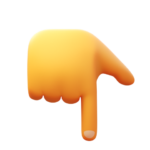
![]()



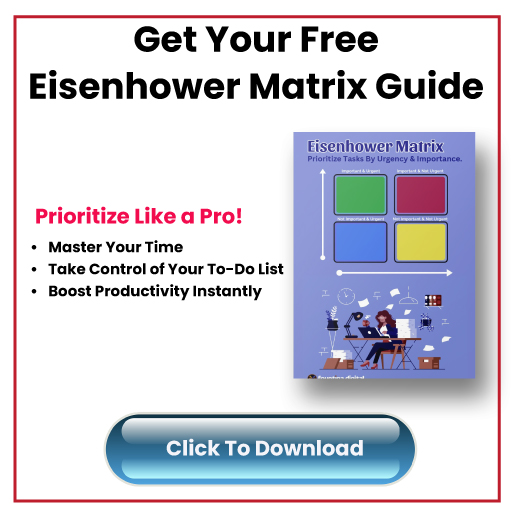




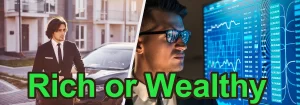

2 Responses